
How to use a Single Motif Cam on a Brother knitting machine
What are the Single Motif Cams and how to use them on a Brother knitting machine? Watch our videos on the CreativeTien YouTube channel for a demonstration: https://youtu.be/PGUr1IZT58Q
Wrapping the yarn to prevent gaps
The single motif cam is useful to isolate part of the punch card design. You can place it on the back of the needle bed, and it will not have a pattern outside the motif cams. To avoid the gap between the pattern and the plain stitches, you can wrap the yarns next to the edge stitches of the pattern, so there are no gaps between the pattern and the plain stitches.
The single motif cam on the Brother 260 bulky knitting machine looks slightly different from the standard gauge knitting machine, but they work basically the same way.
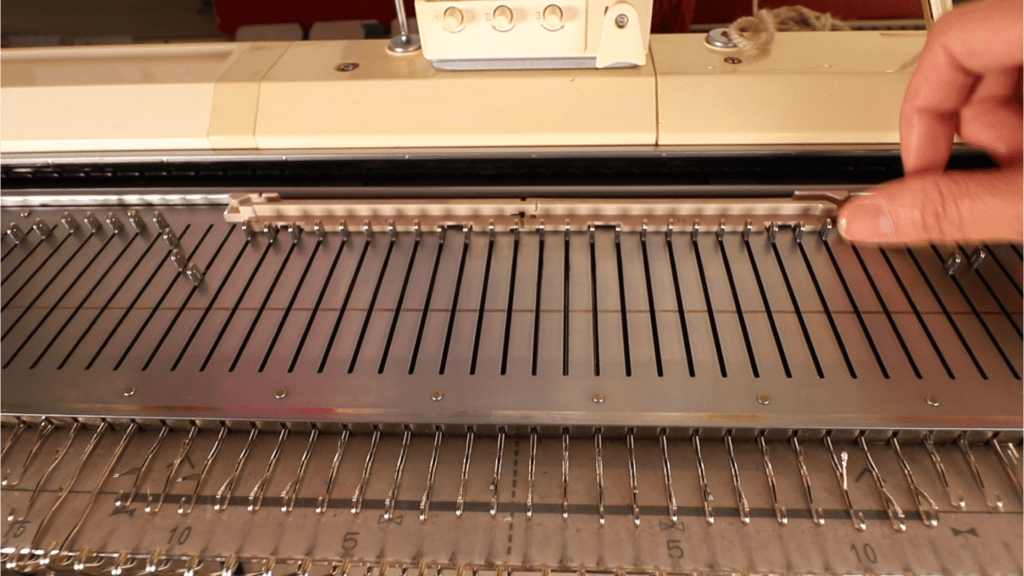
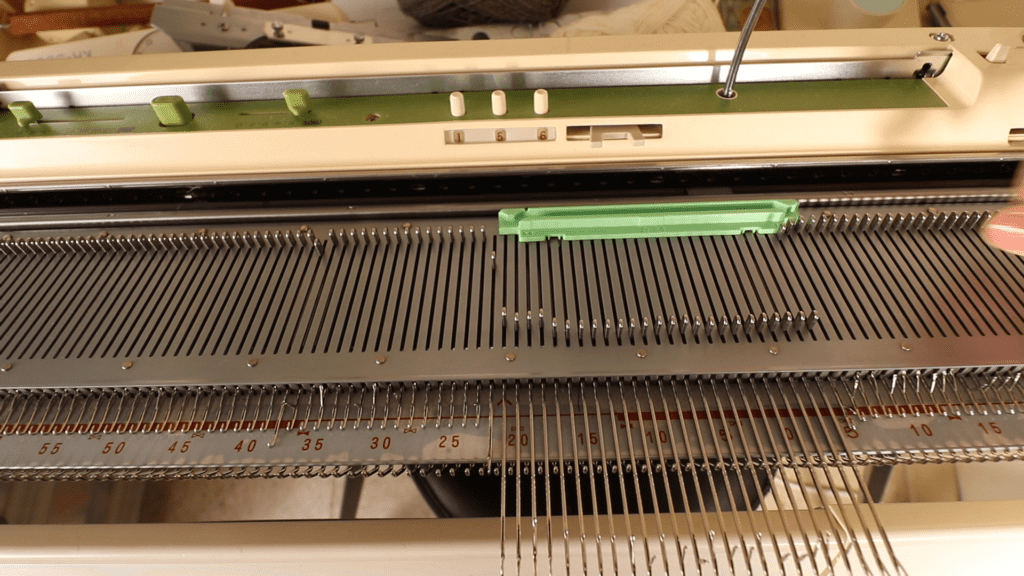
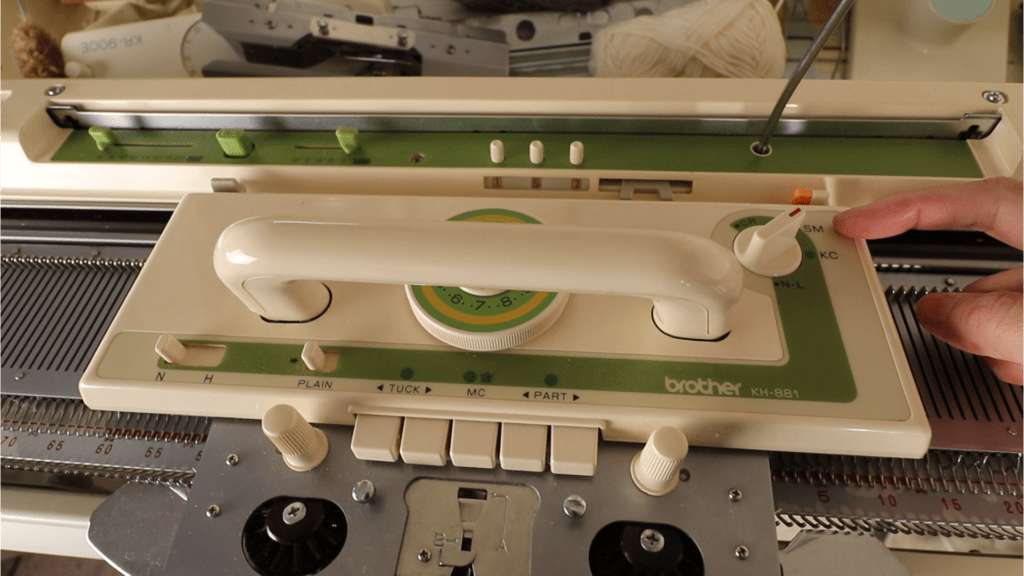
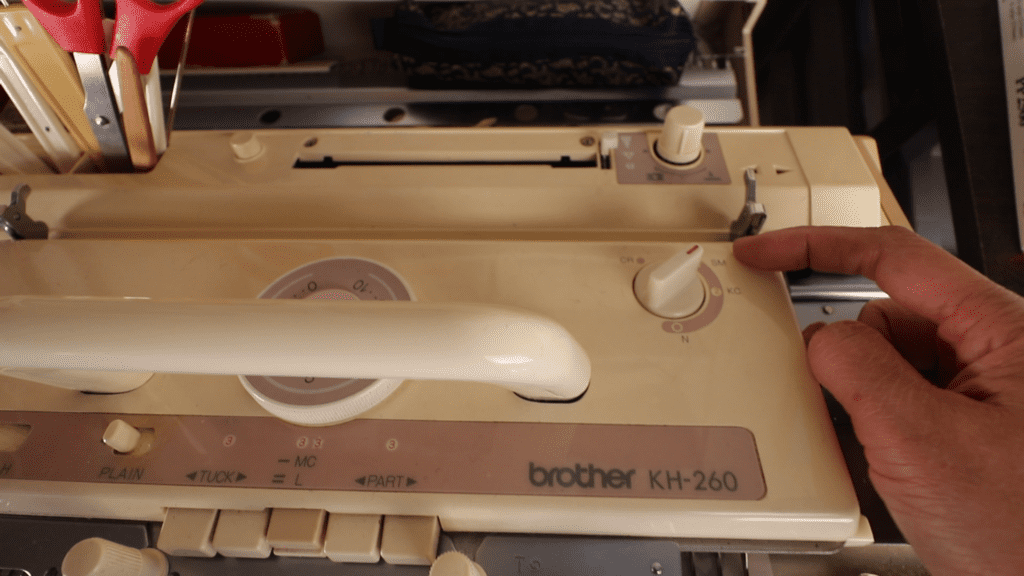
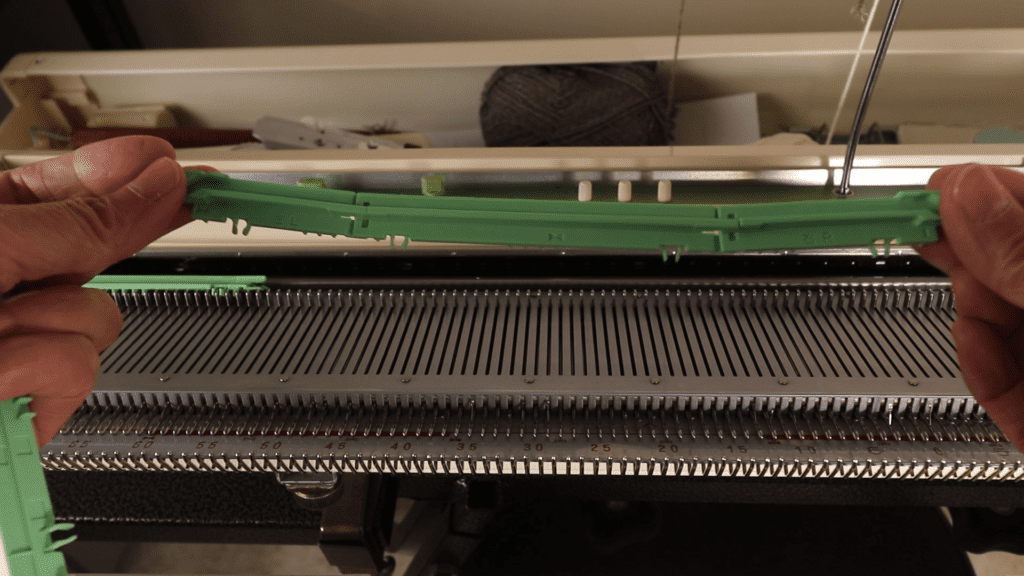
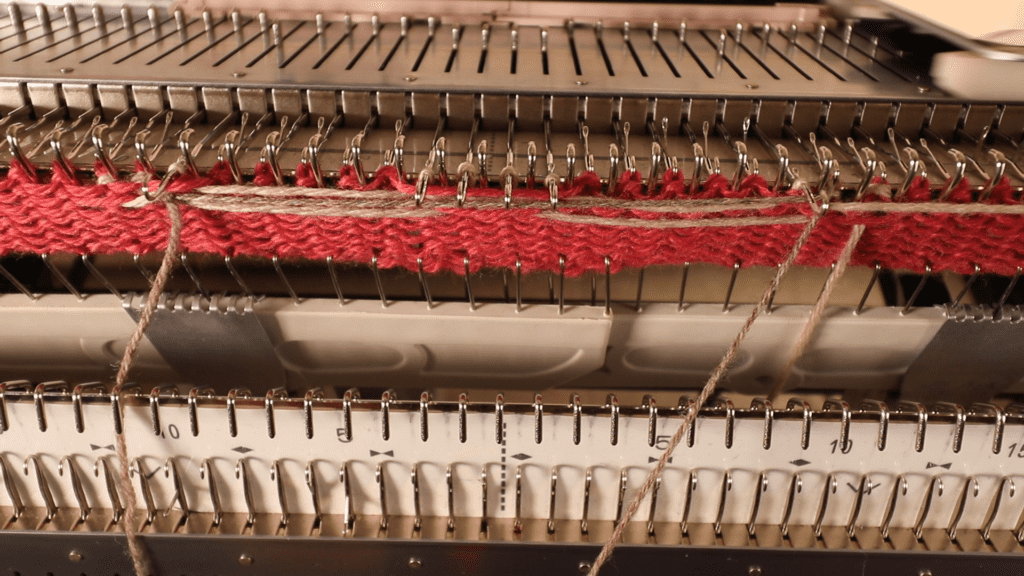


Latest Posts








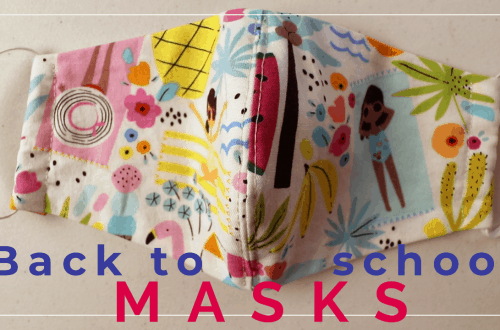
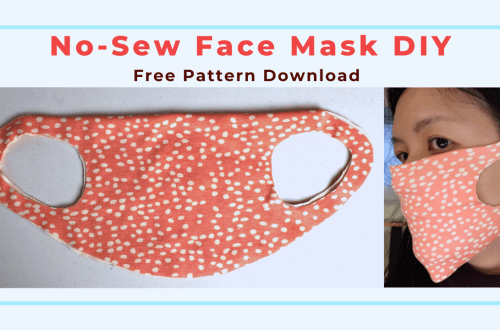
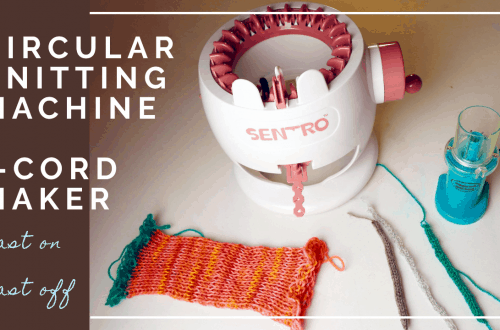
2 Comments
Lottie
Hi there,
I love all your videos they are so useful, I have a KH260 and your videos have been a life saver as I’ve been teaching myself how to use it.
Could you let me know where you got your cast on comb for the bulky? The one that came with my machine was for a standard machine and I tried buying one on ebay but they send me a ribber cast on comb.
Thanks
Tien
Hi,
I think mine is for a standard gauge machine too. It still works on a bulky, unless you are talking about the Ribber cast-on comb. Usually, I buy accessories on eBay. I like the shop “Leanneco Knitting”. Also, check out the knitting closet website. They sell accessories too. Glad that you enjoyed my video. Thank you for stopping by.